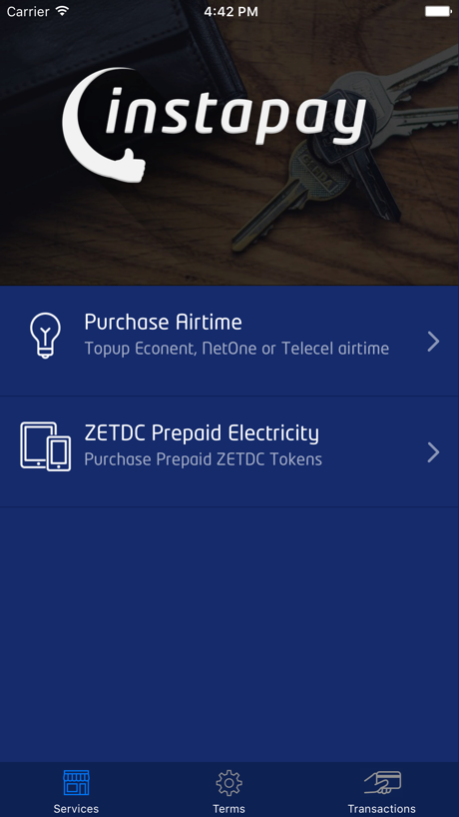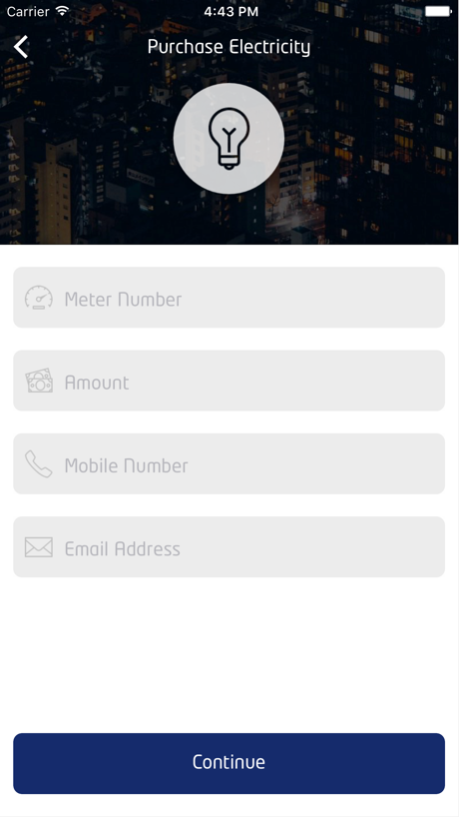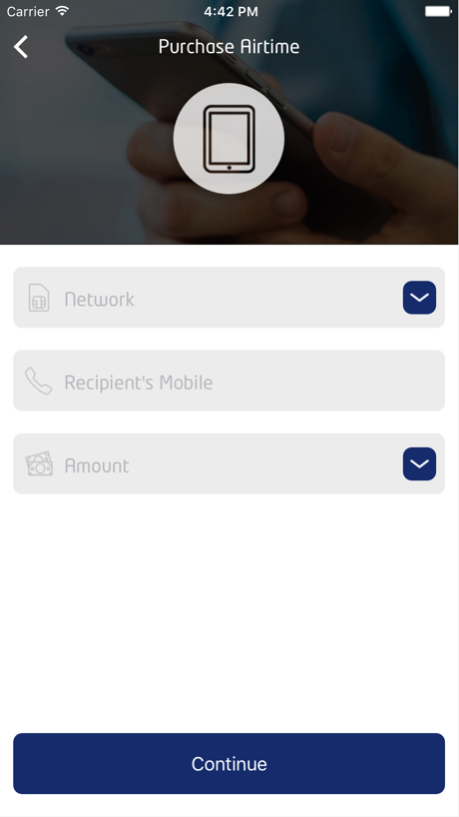Instapay
Continue to app
Free Version
Publisher Description
Swipe, select and buy! It’s electricity and airtime top-up on the go with Instapay. Using electronic money, this app is an excellent solution to the daily needs of Zimbabweans. The convenience of topping up electricity and airtime running out after business hours has been brought to your smartphone.
Features that come with Instapay:
-enabling user to purchase electricity tokens and airtime recharge pins anytime, anywhere using smartphone
-providing user with many electronic payment methods accessible on the same smartphone
-keeping history of all transactions committed by user
The security of your electronic money and personal information is SAFE and SECURE with Instapay. It does not collect any personal data. The app does not keep open connections to your electronic wallets soon after transacting.
Disclaimer: All contents of the adverts and/or websites that may appear during the use of Instapay app are owned by respective websites. We have no copyright over the content of those websites. For any help please contact us. These third party sites have isolated and self-governing privacy policies and terms. As such you are highly recommended to go through and understand their privacy policy and terms and conditions prudently.
About Instapay
Instapay is a free app for iOS published in the Food & Drink list of apps, part of Home & Hobby.
The company that develops Instapay is Afrosoft Corporation. The latest version released by its developer is 1.0.
To install Instapay on your iOS device, just click the green Continue To App button above to start the installation process. The app is listed on our website since 2024-01-09 and was downloaded 28 times. We have already checked if the download link is safe, however for your own protection we recommend that you scan the downloaded app with your antivirus. Your antivirus may detect the Instapay as malware if the download link is broken.
How to install Instapay on your iOS device:
- Click on the Continue To App button on our website. This will redirect you to the App Store.
- Once the Instapay is shown in the iTunes listing of your iOS device, you can start its download and installation. Tap on the GET button to the right of the app to start downloading it.
- If you are not logged-in the iOS appstore app, you'll be prompted for your your Apple ID and/or password.
- After Instapay is downloaded, you'll see an INSTALL button to the right. Tap on it to start the actual installation of the iOS app.
- Once installation is finished you can tap on the OPEN button to start it. Its icon will also be added to your device home screen.